Wave Financial Test
Quickly gauge candidates' proficiency in Wave Financial Accounting Software with our specialized test.
Assess candidate proficiency in SharePoint for accounting and financial management.
Try for freeThe Microsoft SharePoint Accounting Software test meticulously gauges a candidate's skills in configuring and managing SharePoint for accounting tasks. The test includes a variety of question formats, such as multiple-choice, drag-and-drop, and scenario-based questions that reflect real-world challenges. For example, candidates may encounter scenarios requiring them to set up document libraries for financial record-keeping or to create workflows that automate accounting processes. These practical scenarios ensure that the test not only measures theoretical knowledge but also the practical application of SharePoint in an accounting context.
Questions are designed to reflect common tasks, such as integrating SharePoint with other financial systems or managing permissions for sensitive data. The test also evaluates the candidate's understanding of compliance and governance, which is crucial for maintaining data integrity within a SharePoint environment. Through these varied question types and scenarios, employers gain a comprehensive view of a candidate's real-world capabilities.
Furthermore, the test delves into SharePoint's data reporting and record management features, as well as site customization for accounting purposes. By simulating tasks like generating financial reports or customizing sites to suit specific accounting needs, the test provides a clear measure of a candidate's proficiency and readiness to handle essential financial management roles using SharePoint.
Our Microsoft SharePoint test is a specialized tool designed to evaluate candidates' expertise in leveraging SharePoint for accounting purposes. It's become an essential part of the HR tech toolkit, particularly favored by industry leaders for its targeted assessment capabilities. As businesses increasingly rely on SharePoint for financial management, this test stands out as a critical instrument for modern HR professionals to identify the most competent individuals in the field.
Microsoft SharePoint can be integrated with Microsoft Dynamics 365 to enhance accounting functions.
Employing this test in the recruitment process offers significant advantages. It streamlines hiring by quickly identifying candidates with the necessary SharePoint skills, thus saving time and resources that would otherwise be spent on extensive interviews and practical assessments. This test is also more cost-effective compared to traditional recruitment methods, as it reduces the likelihood of hiring underqualified individuals who may require additional training.
The test's structured and objective format provides a standardized way to evaluate candidates, ensuring a fair comparison across all applicants. It also reduces unconscious bias, allowing recruiters to focus on skills and qualifications rather than subjective impressions. Moreover, it offers an edge over traditional methods by simulating real-world tasks, giving employers confidence that their new hires will be able to perform effectively in their roles from day one.
The convenience of this test also cannot be overstated. It can be administered remotely, enabling companies to assess candidates from a wider geographical area, thereby increasing the talent pool. Additionally, the test's design to reflect the latest industry practices ensures that candidates are evaluated on current and relevant skills, making the hiring process more efficient and effective.
Results for the Microsoft SharePoint Test along with other assessments the candidate takes will be compiled to produce a candidate report.
The report is automatically generated and available both online and as a downloadable pdf so they can be shared with other team members and employees alike.
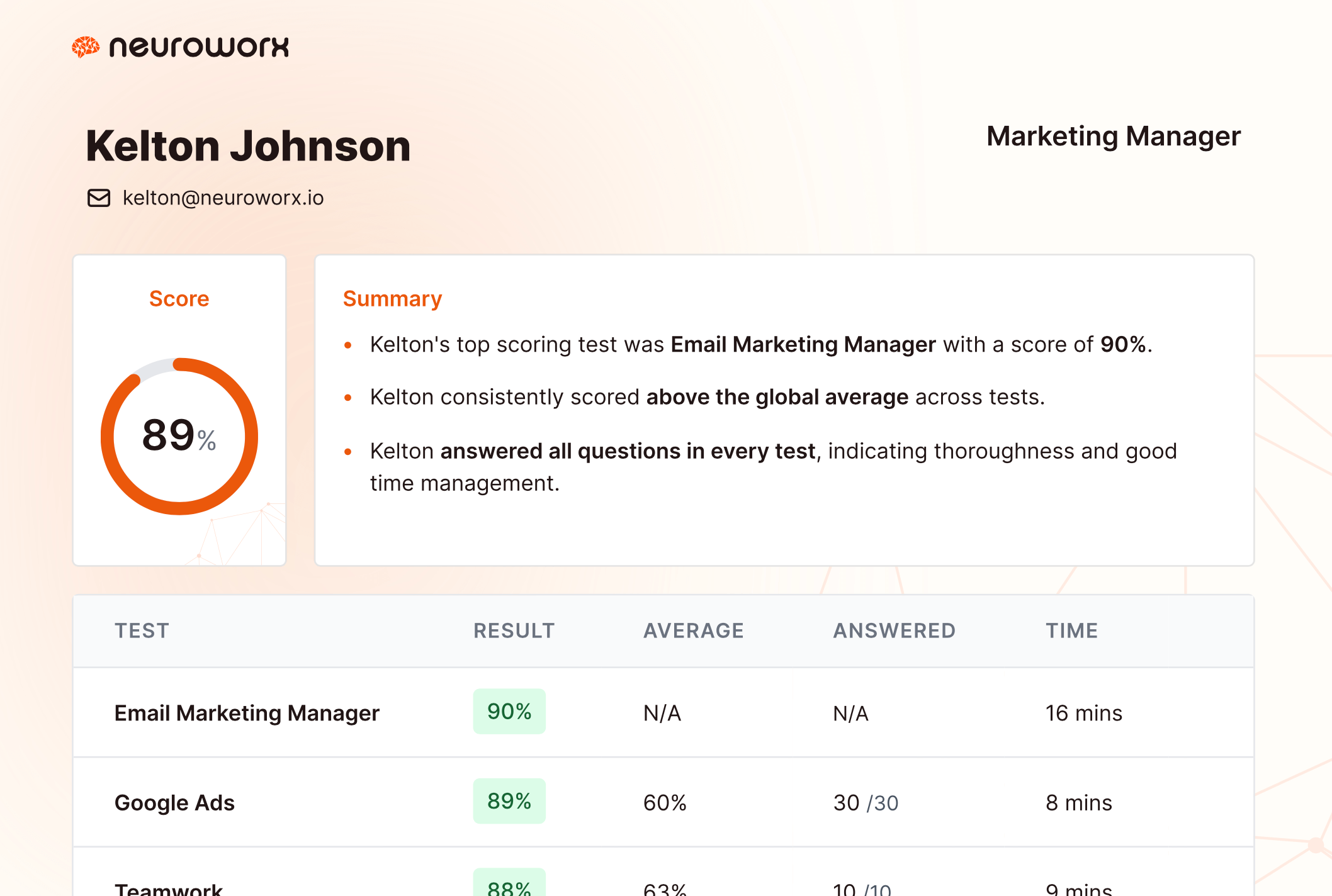
Our test's methodology is grounded in a deep understanding of SharePoint's role in accounting and financial management. Question design focuses on practical application and problem-solving, with a comparative scoring system that benchmarks candidate performance against industry standards. This approach ensures that the test results accurately reflect a candidate's ability to use SharePoint effectively in their role.
The questions within the test are carefully crafted to assess not just knowledge, but also the application of that knowledge in real-world scenarios. This is achieved through a combination of theoretical questions and practical simulations that mimic the challenges faced in a SharePoint-enabled accounting environment. The comparative scoring system adds another layer of depth, allowing employers to understand how a candidate's skills stack up against their peers.
The test is continuously updated to keep pace with the evolving features and best practices of SharePoint. By incorporating feedback from industry experts and monitoring changes in SharePoint's functionality, the test remains at the forefront of candidate assessment tools. This ensures that employers are always equipped with the most current and relevant evaluation criteria when making hiring decisions.
Our test platform
Our platform offers an extensive library of hundreds of tests, giving you the flexibility to select and combine them in any way that suits your hiring needs. From understanding specific role requirements to assessing general cognitive abilities, our diverse library ensures you can tailor your assessment process precisely.



Absolutely, our test is designed to accommodate candidates across all expertise levels. It features adaptive difficulty scoring, which adjusts the complexity of questions based on the candidate's performance, making it a versatile tool for assessing candidates with varying degrees of SharePoint experience.
The test covers a comprehensive range of topics, including the creation and management of SharePoint sites for accounting, document libraries, lists, content types, workflows for automating accounting processes, integration with other financial systems, data reporting, record management, and compliance with regulatory standards within a SharePoint environment.
Our test is built on cutting-edge technology that dynamically refines and updates questions, ensuring it stays aligned with the latest industry developments. This continuous improvement process guarantees the test's accuracy and relevance, making it a reliable tool for assessing candidates' SharePoint proficiency.
Candidates take the test through a secure, user-friendly platform. Each candidate receives a unique invite link, ensuring a personalized and straightforward test-taking experience. We implement robust security and anti-cheating measures to maintain the integrity of the assessment process.
Upon completion of the test, a detailed report is generated for each candidate. This report outlines their strengths and weaknesses and benchmarks their performance against industry standards, providing employers with valuable insights to inform their hiring decisions.
Quickly gauge candidates' proficiency in Wave Financial Accounting Software with our specialized test.
Evaluate candidate expertise in Adobe XD for UI/UX design roles with our comprehensive assessment test.
Assess CRM expertise with our Insightly proficiency test for optimal candidate selection.
Evaluate marketing analytics expertise with our SEMrush proficiency test.
Talk is cheap. We offer a 14-day free trial so you can see our platform for yourselves.
Try for free