Big Cartel Test
Assess candidates' Big Cartel proficiency for optimal online store management.
Microsoft Excel tests are designed to assess a candidate's level of proficiency using this spreadsheet software.
Try for freeA Microsoft Excel test allows a recruiter to assess the ability of a candidate to use Excel spreadsheets. It is designed to ensure all candidates have the required proficiency using Microsoft Excel.
This could include basic functions such as inputting and analyzing data that might be required for an office-based role, such as formatting cells and inserting tables or creating charts.
More advanced Microsoft Excel skills might also be tested, such as switching between relative, absolute and mixed references, creating pivot tables, custom tables and other more advanced functions.
Microsoft Excel is part of the Microsoft Office suite and is the industry standard for spreadsheets. It would be unusual for a candidate to have never used Microsoft Excel in some capacity in the workplace, but experiences vary – so it's crucial that candidates are able to accurately demonstrate their skills.
A Microsoft Excel test allows recruiters to assess a candidate's level of proficiency with Excel, to ensure they shortlist only the most suitable candidates.
What formula would you use to remove spaces before and after text in cells?
It can be difficult for recruiters or hiring managers to assess a candidate's Microsoft Excel skills. An applicant may state on their resume that they have intermediate skills in Microsoft Excel – but what does that mean, and how can you be sure?
A Microsoft Excel test removes this question by being administered equally to all candidates whose skills and abilities can then be compared. This allows the recruiter to choose between a set of candidates who might have the same basic skills and need further differentiation, or, simply to ensure that all candidates who progress to the next round are able to carry out relevant tasks.
A Microsoft Excel test allows you to objectively and accurately compare a large pool of applicants, ensuring you shortlist the individuals with the knowledge and skills that best fit your needs. This can be useful to help distinguish between candidates who have a seemingly similar level of experience.
Job roles for which basic Microsoft Excel proficiency might be a prerequisite include:
Job roles for which more advanced Microsoft Excel proficiency might be a prerequisite include:
Results for the Microsoft Excel Test along with other assessments the candidate takes will be compiled to produce a candidate report.
The report is automatically generated and available both online and as a downloadable pdf so they can be shared with other team members and employees alike.
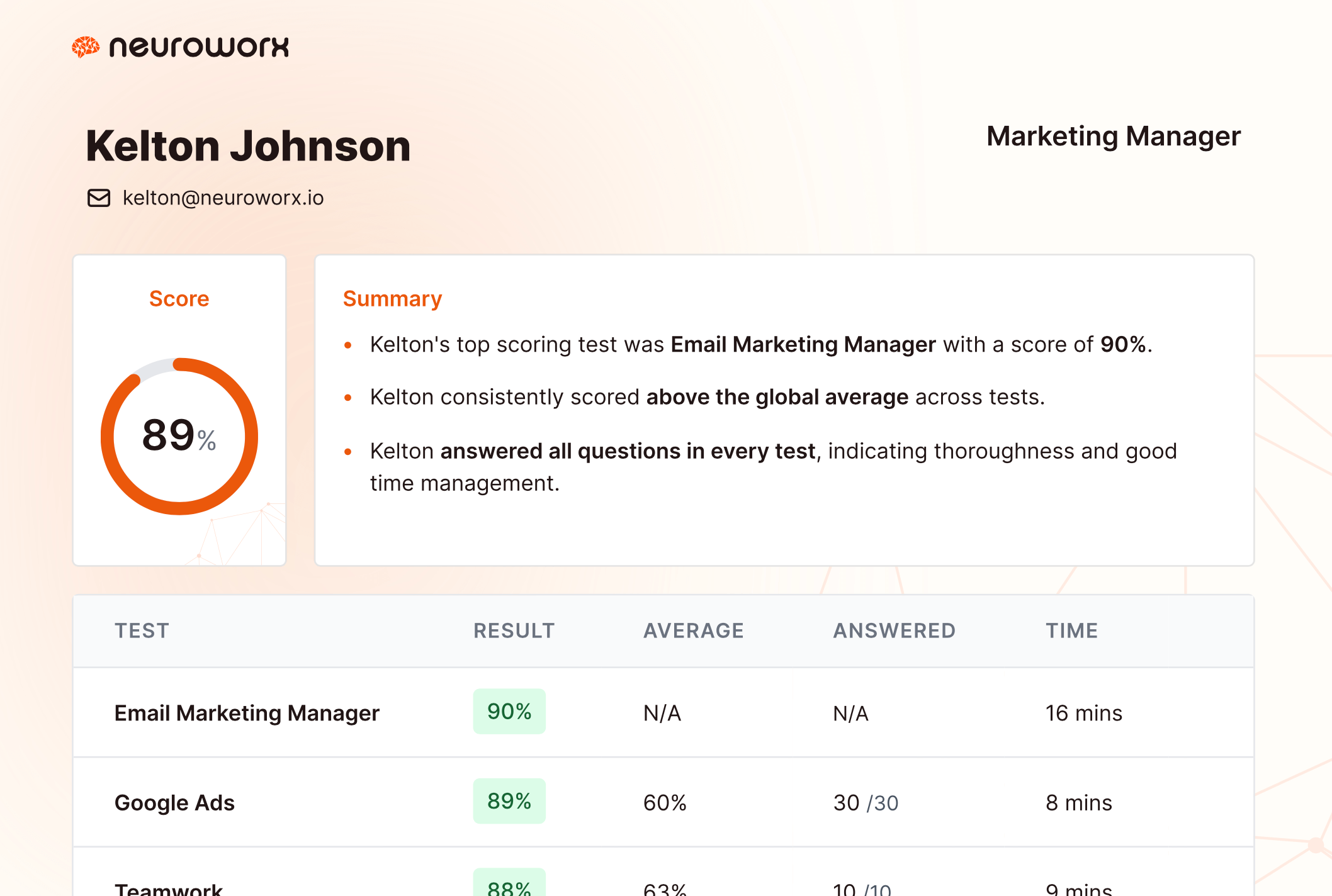
In Neuroworx's Microsoft Excel test, candidates will need to answer a range of questions targeting an intermediate level of proficiency, from demonstrating knowledge across various Microsoft Excel features and functions to troubleshooting questions.
Understanding tasks such as creation of financial models, budgeting and analysis, various Excel-based reports, performance dashboards, data analysis, and excel automation is extremely useful.
The Excel test is designed to indicate how well a candidate understands Microsoft Excel based on a final test score, which can then be compared to the scores of other applicants.
The multiple-choice questions consist of one correct answer and two to four distractors. The distractors are generic mistakes or misconceptions, which makes the test challenging and helps measure a candidate's proficiency more accurately.
During the development process, the test was rigorously analysed to maximise reliability and validity in line with industry best practices. It was created and tested by experienced data analysts and psychometric experts, and field-tested with a representative sample of job applicants who have varying levels of Microsoft Excel experience, just like you might find in a talent pool.
Each test is reviewed by a panel of individuals representing diverse backgrounds to check for any sensitivity, fairness, face validity and accessibility issues. This ensures each candidate has a fair chance of demonstrating their true level of Microsoft Excel proficiency.
Our software tests are monitored to ensure they are up-to-date and optimised for performance.
Our test platform
Our platform offers an extensive library of hundreds of tests, giving you the flexibility to select and combine them in any way that suits your hiring needs. From understanding specific role requirements to assessing general cognitive abilities, our diverse library ensures you can tailor your assessment process precisely.



Candidates would typically need to answer a number of questions to demonstrate knowledge of the software, e.g. producing charts and tables to reflect a set of prescribed data, or finding a specific answer using spreadsheet calculations.
Basic Excel skills include being able to carry out calculations using SUM, AVERAGE, MIN and COUNT and then formatting the cells – for example changing a currency, adding new columns, number formatting and creating basic charts and tables. Candidates should also be able to save files in multiple formats and format data so that it is visually appealing.
Yes, sign up (no credit card required) and we'll give you a 7-day trial completely free. You'll get unlimited access to create as many jobs and test as many candidates as you like. You can cancel any time and you won't be charged anything.
We believe in simple, transparent pricing. We operate monthly and annual subscriptions so you can pick the perfect plan for you. Don't worry if you're not sure: you can always upgrade or downgrade later, or speak to us to discuss the option of a custom made plan to fit your needs. This is all you ever pay – no set-up or hidden fees.
Assess candidates' Big Cartel proficiency for optimal online store management.
Evaluate project management skills with our Basecamp aptitude test for comprehensive candidate assessment.
Evaluate job candidates' proficiency in Asana for optimized project management and team collaboration.
Assess candidate proficiency in Teamwork Project Management Software to streamline your project workflows.
Talk is cheap. We offer a 14-day free trial so you can see our platform for yourselves.
Try for free